Move Kayako Tickets to Salesforce® Service Cloud
Importing your records into Salesforce® Service Cloud can be overwhelming for the majority of people. The entire manual migration process is not rarely possible to be successfully made by beginners or people with little knowledge about programming or coding. You will probably also to face the challenge of your help desk vendor and their antipathy with helping you abandon their platform. After all, you will end up being their lost user. But relax, there’s still a way to import your data avoiding all the fuss.

Limited Import Options
Salesforce® Service Cloud doesn’t offer easy strategies for moving data from the Kayako directly into their system.
You will have to use many ways such as CSV for contacts, conversations with excel, as well as other methods for user base, knowledge base and even more. Even though it looks like you have a lot of transfer choices, all of them together require manual transfer.
Lack of Specialists
You can use API, CSV, and other techniques to move data to Salesforce® Service Cloud. Though, you’re going to require a professional IT personnel to manage the transition .
If you don’t have one within your staff, you’re going to have to hire a new one. And then you’ll have to examine if the created code will act exactly as expected.


Manual Transition is Riskier
You can spare a few dollars conducting the transfer yourself. The chances are little though.
You might wind up losing your data anyways. What is more, you may have to suffer a data regain process and still lose records after the restore level.
Making Data Migration Simpler
Moving records from your Kayako to Salesforce® Service Cloud shouldn’t be complicated. Indeed, we can make the process as easy as pie. You nevermore have to lose time migrating records on and off and hoping for the best as soon the process is set up. Simply imagine the reboots and restorations you’d have to do when you make a mistake on both ends. Invest time in what matters most – making your customers pleased. We will take care of the rest of the transition!
Import from Kayako to Salesforce® Service CloudOur Service - Your Win
With hard work daily, our staff has spent many years of practicing and experience and can involve them in controlling your data migration.
We can handle different kinds of migrations from and to help desk or helpdesk-like systems.
We move everything, with no restrictions to Salesforce® Service Cloud with our import tool. And we’re providing the next guarantees:
Downtime is a Thing of the Past
With our methods, we can bring downtimes to the end. We get that you need to proceed with your activities at once. Data transfer times will turn out to be so short that you won’t even notice it . And then your crew can resume their daily tasks of pampering your customers.
Test it First
A successful migration process should have a trial phase. This guarantees that the complete process will be successful, and you can detect any weaknesses and correct them before setting up the full migration. Our professionals have created a tool that gives you unlimited free demos so that you can assess the process and anticipate any problems.
No Frills Data Import to Salesforce®
Working with our tool is nothing to worry about. It requires no uploads, applications to set up, or even code to write. Migrate data to Salesforce® Service Cloud effortlessly.
Maintaining Ticket Structure
Another issue with data transition is the integrity of tickets. What kind of point do transferred tickets have when they are scrambled or have data lost. That’s why we have rigorous testing before we release our tool. We’re guaranteeing that you’ll have an easy time transferring your records.
Why You Should Use Our Migration Tool
Data Safety and Privacy
Most companies are scared of using import services for anxiety about information leaks. We understand your needs and we ensure you that your data will only be used within the import process. Everything will be kept confidential.
Data Transfer Support
Our team of professionals will always be on standby to help you out during the migration . You’ll be supported during the transfer and we’ll also make sure that everything is running as intended.
Information Security
Our developers have built tools that won’t change the data anyhow. The migration process will transfer your data from point A to point B with no alterations or loss of data.
What you can migrate
That the list is generalized and may differ depending on your target platform
Help Desk Objects
-
Tickets
with replies, notes and attachments
-
Contact
-
Companies
-
Agents
-
Agents Groups
Knowledge Base Objects
-
Articles
with images and attachments
-
Categories
-
Folders
The Salesforce® Service Cloud Import Process
First thing first
Like with any successful import, preparing is required. Sign in to Service Cloud and create custom fields and agent profiles. For now, triggers and automation rules have to be turned off.
Login your Kayako
It’s time to move to your Kayako and get the security keys and other credentials. You’ll use this to link your Kayako with Salesforce® Service Cloud and start the migration process.
Linking Salesforce® Service Cloud
After, get back to Salesforce® Service Cloud and generate keys and other credentials. You’ll also have to provide these in the import wizard to complete the connection.
Preserving Data Structure
You can also adjust which data you need to be migrated and where they should be placed. Or in case of additional demands for your import, you can request a customization.
Test the Migration
As soon as you’re prepared, it’s time for a demo run. The free trial enables you complete a migration process and check a small number of data for correspondence and success. In addition, you can start it as many times as you wish.
Migrating to Service Cloud
After performing a free demo, it’s time to transfer your records. To make things easier, choose a time when your support crew is the least loaded and finalize the data transfer process.
Hear from our satisfied clients
-
 The service was excellent, the pricing and process were clear. Support was excellent! Even though it took us two months to pull the trigger, support was always there to help us out.
The service was excellent, the pricing and process were clear. Support was excellent! Even though it took us two months to pull the trigger, support was always there to help us out. -
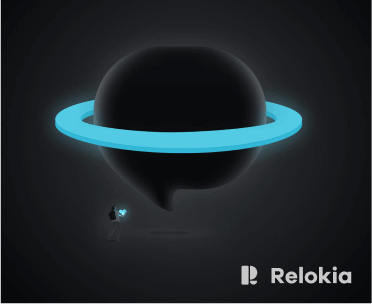 The product and service are fantastic. Even if you are a beginner, they would help you. We transfer our data from Jira Service Desk to Salesforce Service Cloud easily. Support Team held our hand during the whole process.
The product and service are fantastic. Even if you are a beginner, they would help you. We transfer our data from Jira Service Desk to Salesforce Service Cloud easily. Support Team held our hand during the whole process.
Automatic Migration Service
You can request a trial run of our import tool serviceability. You’ll see the whole procedure, get a feel of the wizard, and check the records that are imported. Move your data right now!
Move to Salesforce® with our Expert Team
Still worry about managing everything on your own? Our expert team members are always at standby to support you. We can give you a price today!

